APRIL FOOLS 2023
If you read my write-up on the Quest 255 bug for Dragon Quest IX, then it might not be a surprise to hear that using Action replay codes can lead to some unusual events in-game. The aforementioned Quest 255 was leftover data from a cut sidequest in the game that was reactivated accidentally by using AR cheats.
However, what I’m sure you don’t know is that the cut content didn’t end there! Recently, a data diver discovered a disabled online multiplayer function hidden in the game’s code that is easily re-enabled via an AR device or a patch!
It seems that Level-5/Square Enix had originally planned for the DS game to allow full multiplayer functionality to occur over the internet and not just via the local ad hoc connection that was included in the final release, but for whatever reason it was axed before the game hit Japanese shelves.
But ripping out all of the net code must have been a task they deemed unnecessary as it’s all still present, right there on the cartridge. And, when enabled, it actually functions.
But don’t take my word for it. I’ve included a short video showing it in action!

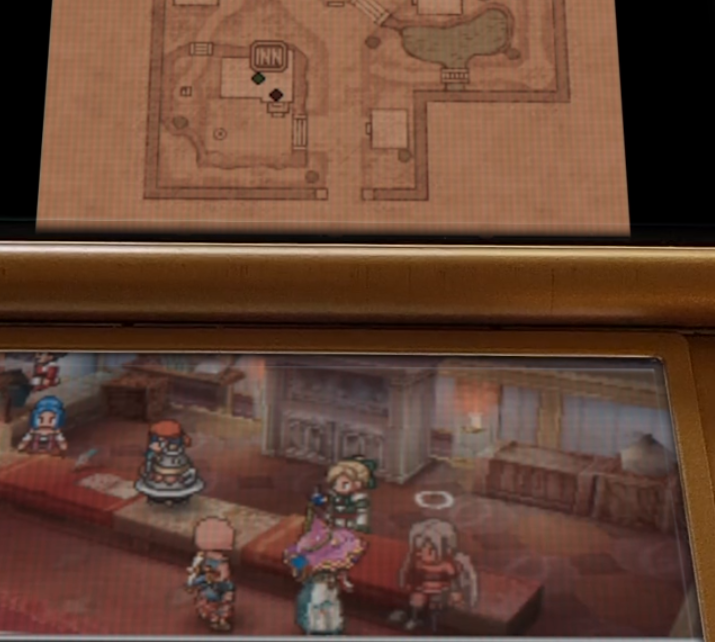



Very timely post. I’ve been enjoying this all morning.
Glad you enjoyed it!
Mister Aust, I have a pro-question for you. (Haaaa) so I am wanting to play multiplayer with 4 people online AND Livestream our playthrough. My question is if my laptop is strong enough to be able to run all of this at once! I have a Lenovo 1050 gtx ti and I replaced the 8gb ram for a 32gb. What do you think sir??
I assume you’re talking about via this method (https://proquestinations.com/dragon-quest-ix-online-multiplayer-through-parsec-melonds-proquest-005/) as the post you replied to was an April Fool’s joke 😉
Best way to find out is to test it. We haven’t exactly nailed down what resource is used the most, GPU or CPU. For reference, my laptop has a 1660ti GPU and Intel i7-9750H CPU and it gets a little choppy (but playable) when running 3 instances of the emulator. We’ve had no problems with my friend’s PC, but that’s because he has an RTX 3090 and an AMD Ryzen 9 5950X. You can test it alone without needing the other three people just by launching three instances of MelonDS and connecting them with each other first. You should find out pretty fast how well it will work.